How Can We Help?
Editing an Event
Log into your Location Portal with your username (email address) and password.
On the left hand menu, under “Content Management”, select “Events”
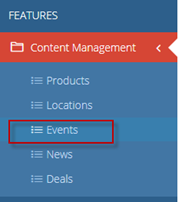
From the events dashboard, click the blue pencil icon in the “action” column to edit your event.
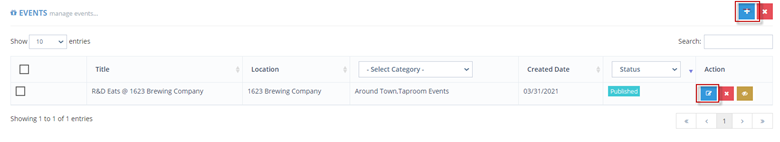
Change any details that you’d like and click “save and close”.
Be sure to check the app!

