How Can We Help?
Creating a Banner Ad for Purchase
Associations can create as many advertisements as they’d like, which will appear in company portals for purchase. Banner ads are banners which display at the top of certain pages and link to the URL of your choice.
To create a banner ad, visit business.localexplorers.com and use your credentials to log in.
On the left hand menu, click Advertisements > Ad Setting List.
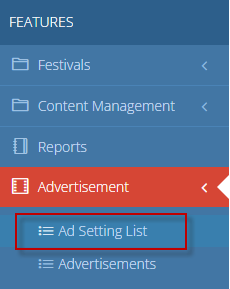
To create a new ad type for purchase, click the blue + symbol in the top right corner
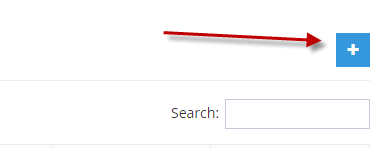
This will open the blank form.
Select a type: Banner
Create a title. Be descriptive so companies/members know what they are purchasing.
Add which section (if this applies to your app. Some apps only have 1 section to select from)
Select which pages this Native Ad will appear on. You can select 1, all or a customized amount.
Click “Flat Rate” to open the length/price of the native ad.
The below example has 365 days filled in, but many associations use 30 day increments. The amount is for the number of days assigned. We have given a sample below of $590for 365 days. The card will be billed upon purchase and will expire then the days are complete.
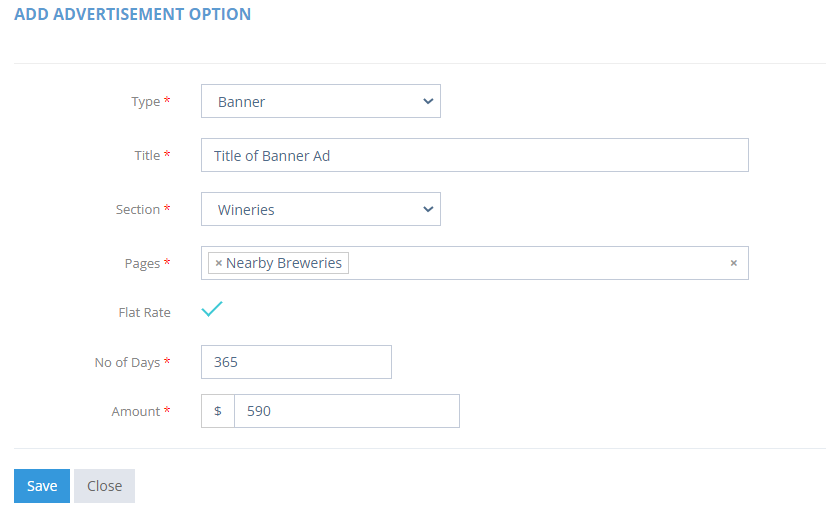
Click “Save” to return to the Ad Setting Dashboard.

