How Can We Help?
Festivals – Adding Information Pages
To add information pages to your festival, click on Festivals
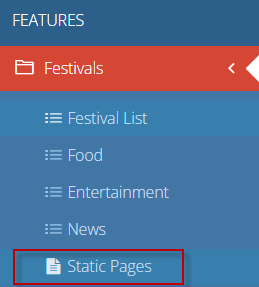
Click on Festivals > Static Pages
Click the blue + sign on the top right corner of the page to add new static pages
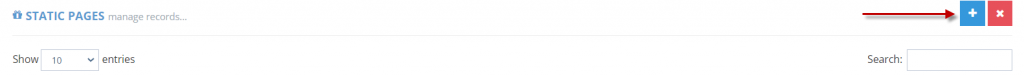
This will open the form to create your static page. Select the festival and filter the
type” to Info.
Add a title and description
NOTE: Please do not copy and paste from your website. This will add additional code into your HTML and the page will not look or respond properly in the app.
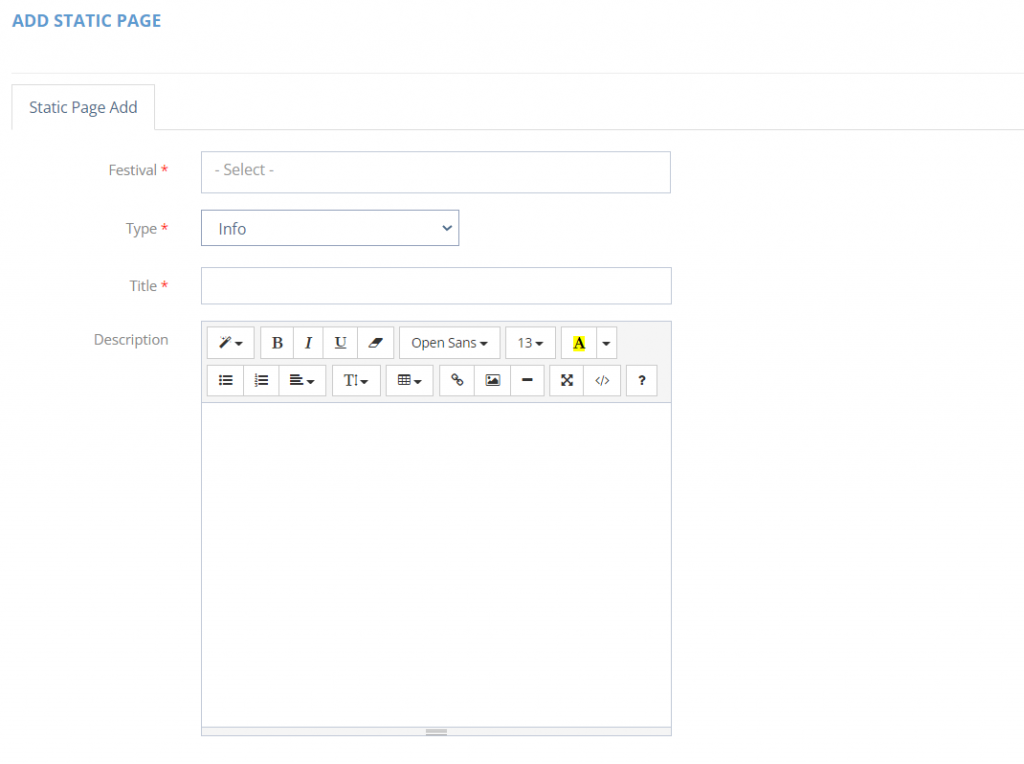
Lastly, add your image or images. This is not required, but images really entice Festival-Goers to learn more and participate.
In the app, adding the first static page will trigger the menu item to appear. You can add as many static pages as you’d like:
Festival Tips
-FAQ’s
-Prices and ticket information
-Rules and regulations
-Etc.

