How Can We Help?
Report: Points Per Location
One of the most common requested reports is “Points Per Location”. This data is handy for various reasons and can also drive your members to participate or continue in your program. To run this report, click on Passport Program > Passport Event List
On the top right corner, click “Export Points by Location”
Click the little calendar icon (shown in the below image) to select the date range for your report. Once selected, click “Apply”
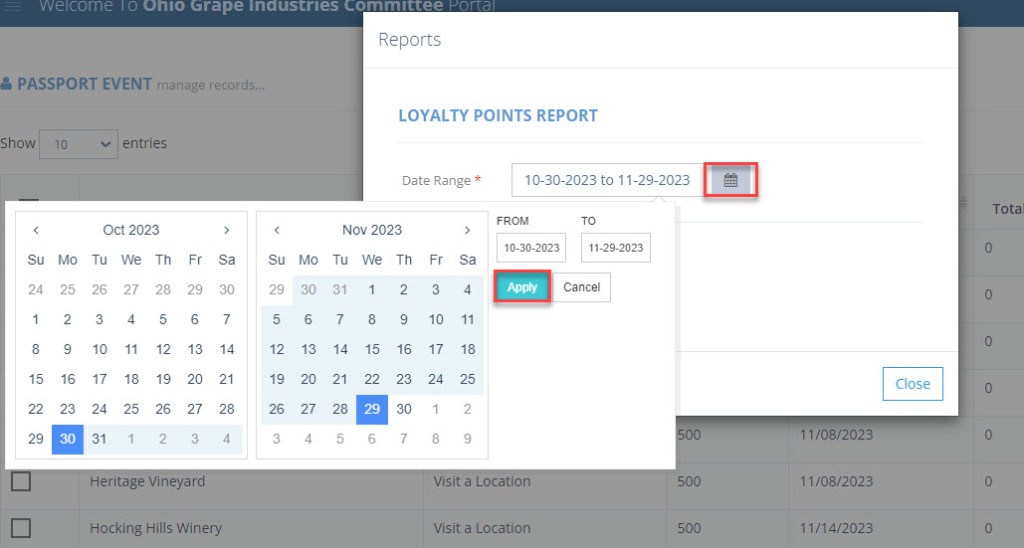
Click “Generate Report”
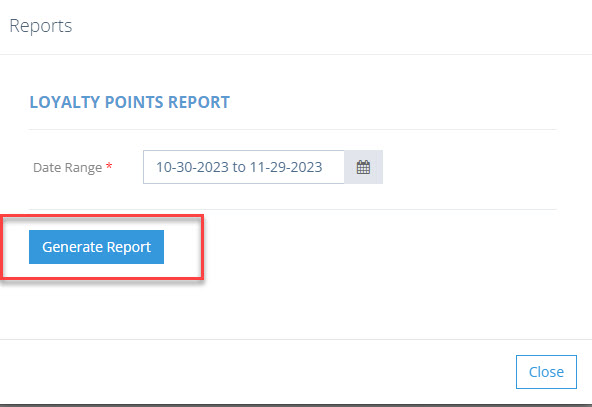
The report will automatically go to your “downloads” section of your PC.

