How Can We Help?
Adding an Event/Parking Map
One benefit to adding a full festival is adding a map. This lets event goers stay informed about where to park or how the festival will be mapped out. Adding a map is easy! Simply click on the left hand menu Festivals > Static Pages to get started.
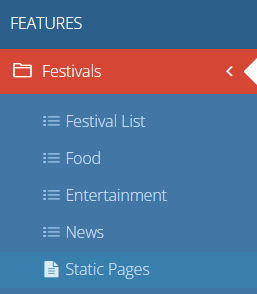
On the top right corner, click the blue + sign to add a new map.

This will open the page to add your Festival Map:
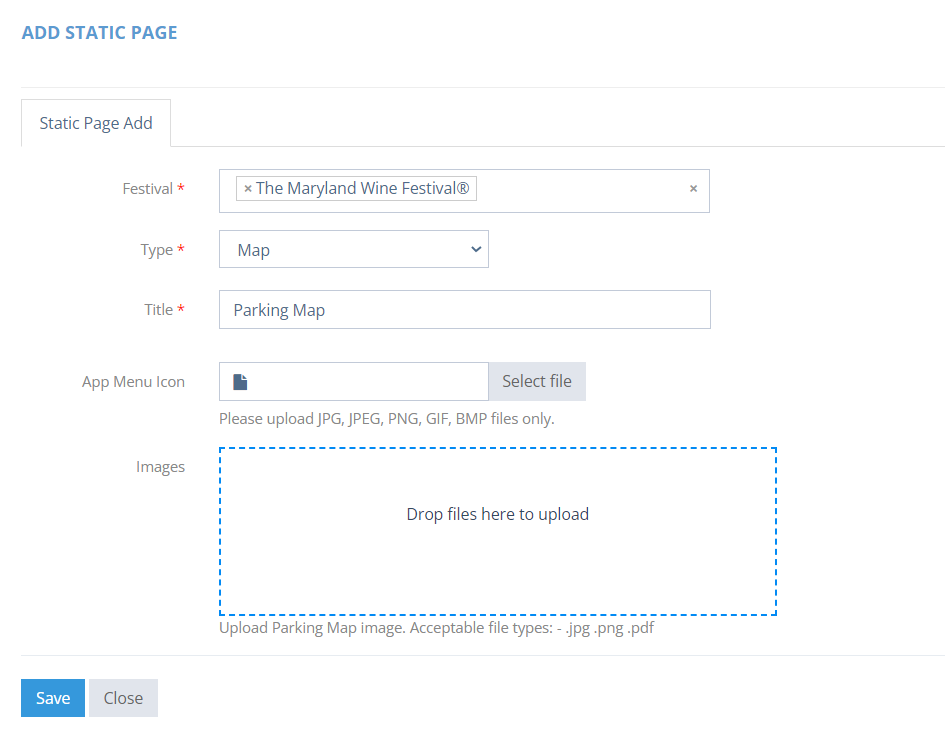
Add the following details:
Select Festival Title
Select “Map” for Type
Add Page Title
App menu icon: This is the icon that will appear on the Festival with the “Map” label. The size should be 700 x 500 and we recommend that it match/fit in with the other menu items.
Images: This is the image that will appear as a parking map (or any map that you’d like). We recommend that this map be larger in size: 1200 x 1623.
Click Save and Close to save your map. Be sure to check it on in the app to make sure that it looks correctly!

