How Can We Help?
Adding Food Vendors
Log into your portal by visiting business.localexplorers.com
On the left hand side, select Festivals > Food
This will display the Festival Food Dashboard.
To add a new Food vendor (Food Truck, Restaurant, Booth, Vendor, etc), click the blue + sign in the top right corner.
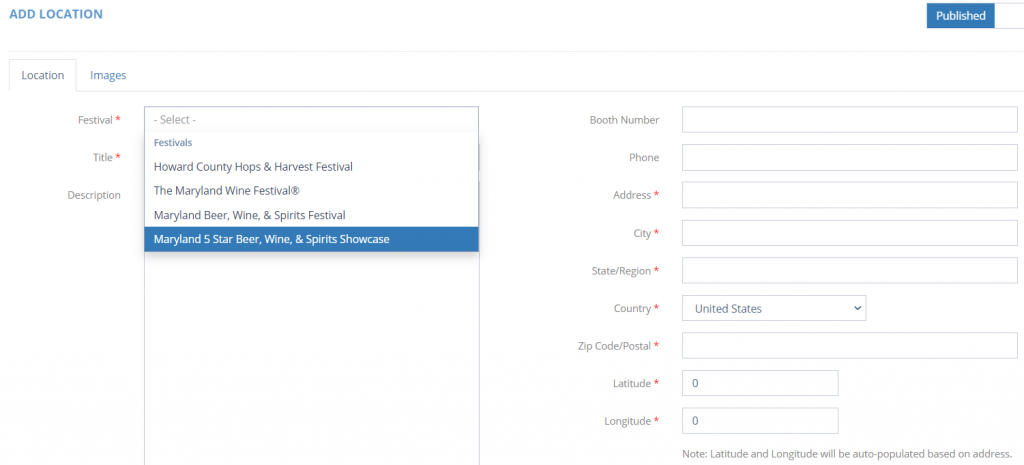
Select your desired “Festival” from the drop down menu. This list will be populated with the festivals which you have already created. The festival must be created before all other elements.
Add all details for the food vendor. This is very similar to a location detail page setup. Remember to make it look nice – it promotes the festival and app participation!
Click “Images” and add a logo (300 x 300 px) and as many location images as you’d like (450 x 225px).
Click save and close. Check the app to make sure that your festival food vendor is displaying!
Note: The “Food” menu option will not display in the app until an item is published.

