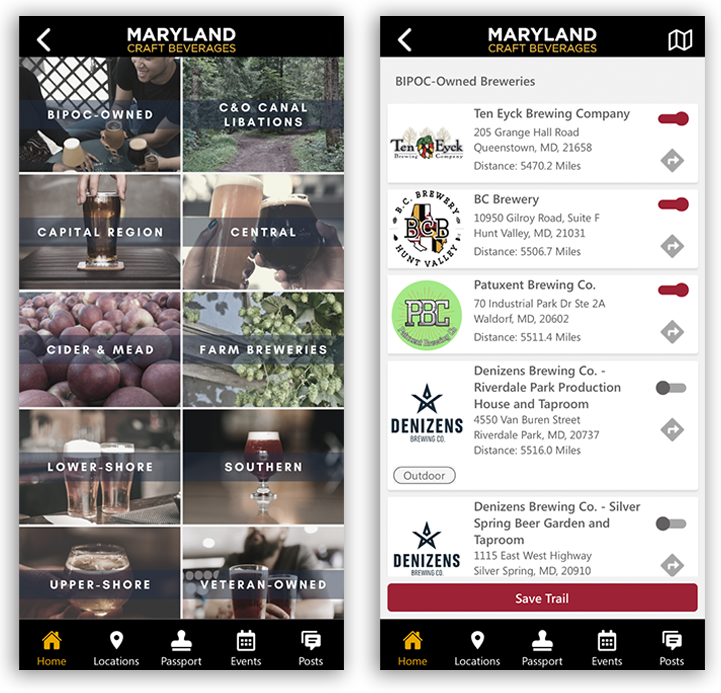How Can We Help?
Adding Trails/Tours
To add trails/tours to your Explorer App, log in to business.localexplorers.com with your username and password.
Click “Trails/Tours” on the left hand menu to see the dashboard.
Click the blue + sign on the top right corner to add a new trail/tour
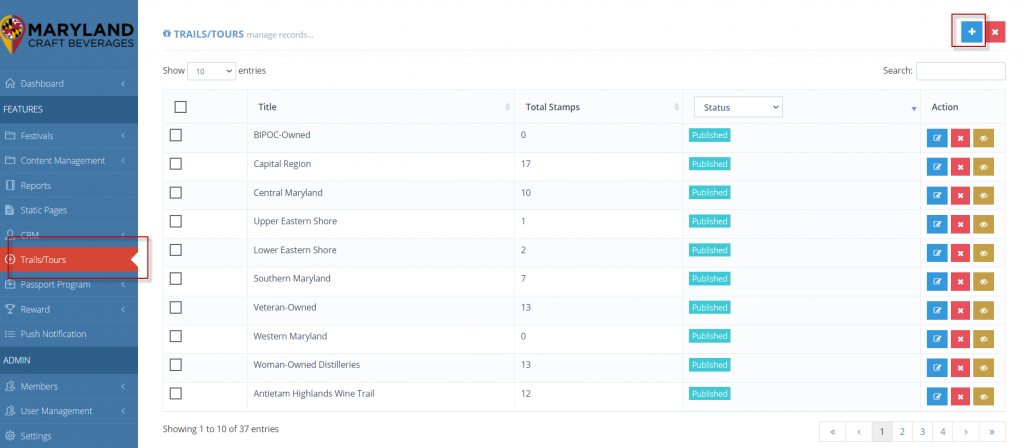
The + sign will open up a new form
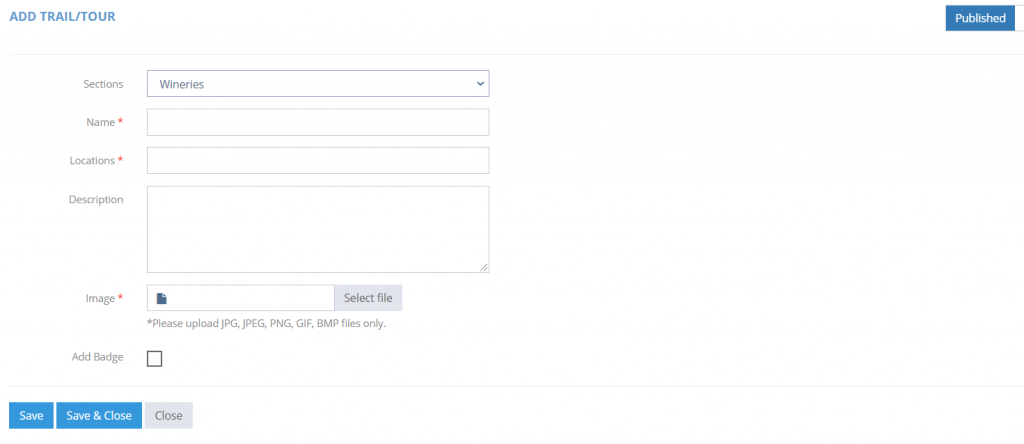
If the app has sections, select the desired section. (this field will not appear if the app does not have more than one section).
Add the name of the trail.
Click in the “locations” field to begin adding as many locations as you’d like.
Add a description if desired.
Add a menu image (700 x 500 for best results)
Click “Save and Close” to save your new trail/tour.