How Can We Help?
Attend an Event – Badge/Point
To entice app users to attend special events, you can give incentives, such as customized badges and/or points, which they can collect in the passport. To do so, simply log into your poral by visiting business.localexplorers.com and use your username/password.
We recommend having the event fully customized and published before creating badges/points for this event.
To add the “Attend an event” incentive, click on Passport Program > Passport Event List
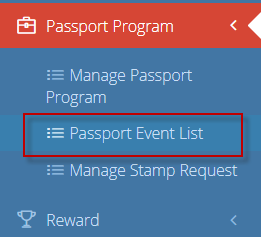
Click on the blue + sign in the top right corner to add new
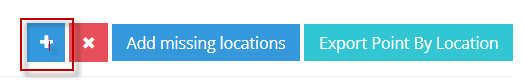
You have the ability to utilize this tool however you’d like:
Let users stamp for a passport point
Let users receive a special event badge
Both option 1 and 2 at the same time!
When you select Type: Attend an Event, the event list will open up. You can click the list and select your event. Note: You have the option to add an event from this form, but we recommend having one already customized.
To add a point only (which will show as point/stamp in the visited section of the passport, do not click on the badge checkbox.
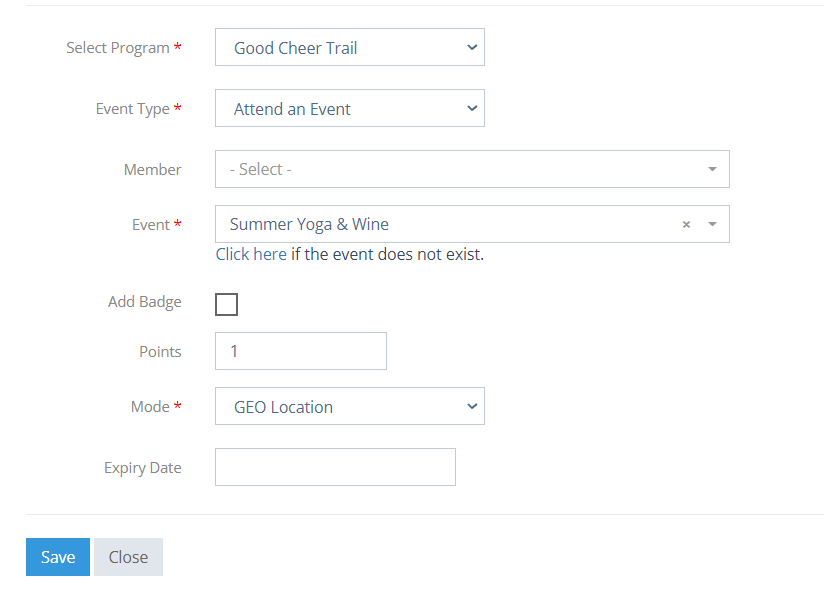
If you’d like to create a badge only for this event, check the badge box and leave the “points” field blank
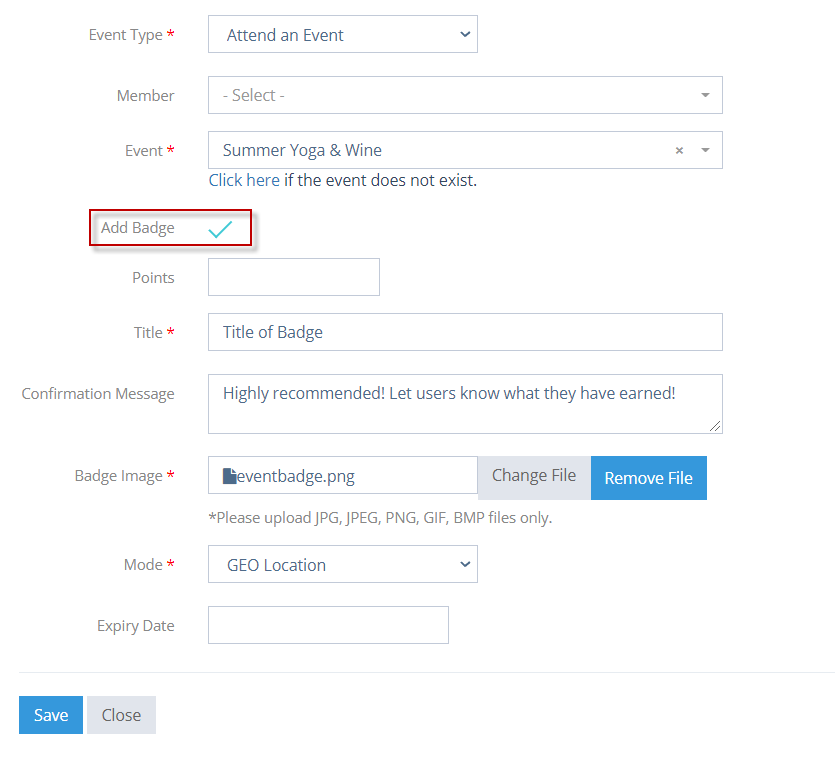
To add both a point and a badge, check the badge box and add how many points as well as the badge image/details.
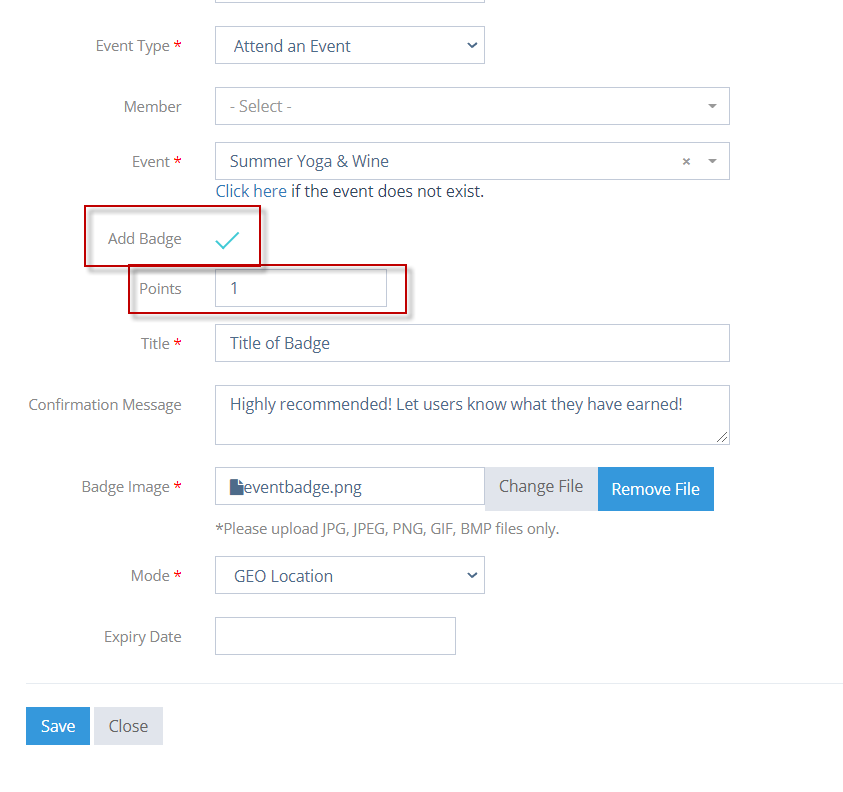
It is highly important to add a confirmation message. You can let app users know exactly what they earned, whether a point and badge or just a badge. This will appear as a popup notification in the app and take app users to the passport when they click the notification.
Click “Save” to add this event.
This will add a “stamp passport” button on the event during the exact hours of the event.
To edit the badge, visit Rewards > Reward List. Search for “Event Badge”. You will find the list of event badges created. Click the pencil icon to edit.

