How Can We Help?
Bulk Deleting Deals
Note: We recommend unpublishing a deal if it is something that can be used again in the future or for keeping records of past deals.
Log into your Location Portal with your username (email address) and password.
On the left hand menu, under “Content Management”, select “Deals”
To bulk delete deals, select as many check-boxes (to the left hand side of your deal titles) as you’d like
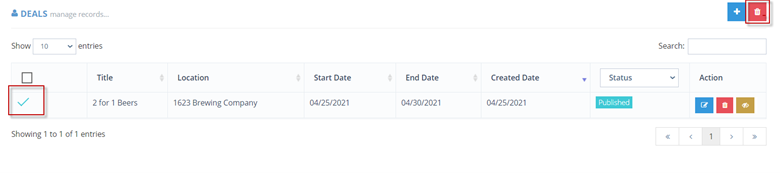
Click the red trash icon on the top right corner
Select “ok” to confirm.
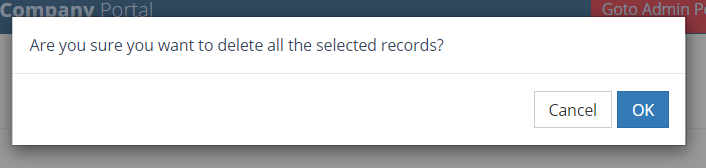
These deals cannot be re-published and are permanently removed from your portal and the app.

