How Can We Help?
Bulk Publishing/Unpublishing a Product
Log into your Location Portal with your username (email address) and password.
On the left hand menu, under “Content Management”, select “Products”
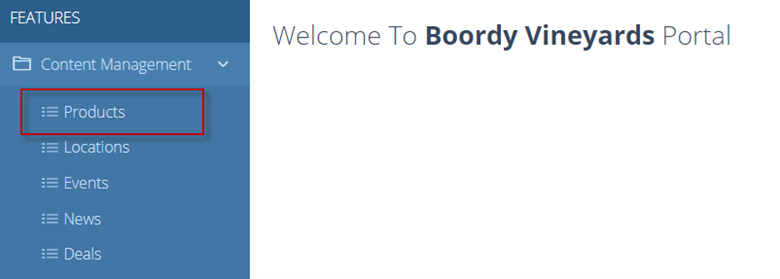
Locate the products which you wish to publish or unpublish by searching for it’s name in the dashboard or using the “Search” bar on the right hand corner.
Select as many products as you’d like by checking the box to the left hand side of their title in the dashboard.
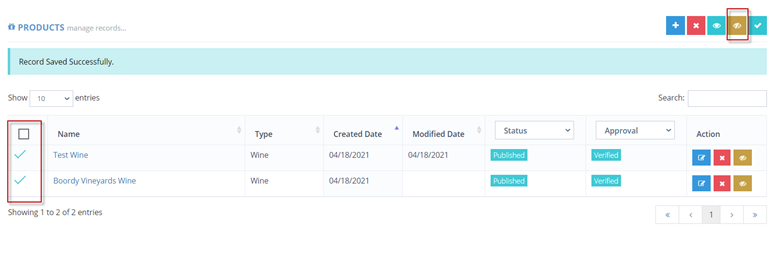
To unpublish the products, click the golden “eye” icon on the top right hand corner.
A popup message will appear: “Are you sure you want to change the status of the selected records?” Select “Ok” to save your changes.
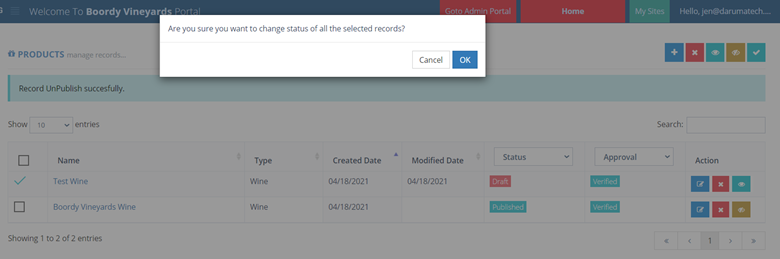
To bulk publish the products, you can follow the above steps and click the green “eye” icon which is directly to the right of the unpublish icon referenced above.

