How Can We Help?
Festival: Adding News Articles
Your Festival Module is packed with features to keep app users informed and enticed. To add news to any of your upcoming festivals, follow the below steps:
Log in by visiting business.localexplorers.com and sign in with your username and password.
Click Festivals > News on the left and menu. This will open the Festival News Dashboard.
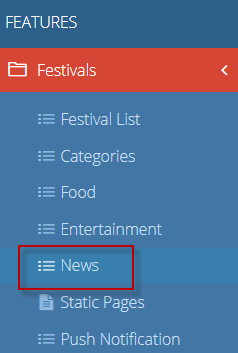
These news articles will only display on the festival that you select – they will not display on the main news section of your home menu.
From this screen, you can edit, delete, unpublish and add new festival news articles.
To add a new festival article, click the blue + sign in the top right corner
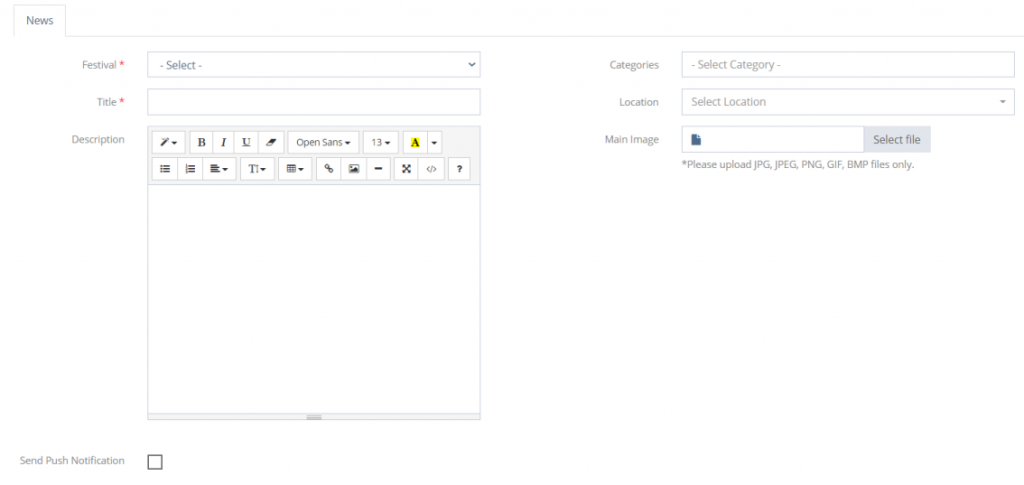
Location is not mandatory for Festival news articles, however, if the article is regarding an existing festival vendor, it will auto populate in the field.
The image should be 450 x 225PX
Press Save and Close to save your news article.

