How Can We Help?
Festival Management
There are various ways to manage and display festivals within the app.
Log into the association portal using your username (email address) and password.
On the left hand menu, click Festivals > Festival List
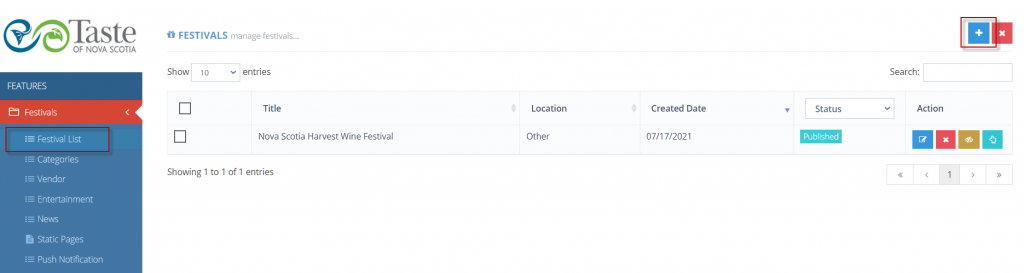
This will open up the Festival List as pictured above. Under the action column, you will see 4 different icons: Edit, Delete, Publish/Unpublish and Release/Hide.
If you do not wish to delete a festival, but you also do not need it to appear in the app at this time, simply click the “Unpublish” golden eye icon. This will leave your festival in the list to be published at a later time.
If you would simply like to display a festival detail page (images, dates, times, description, ticket icon, address), but do not wish to share the full festival module details: (vendors, food, entertainment, news, info, maps, etc), leave the “release to app” icon pointing DOWN.
If you would like to display the full festival module (vendors, food, entertainment, news, info, maps), click “release to app” so that the finger icon is pointing UP.
This change will be immediate – please check the app to make sure that your festivals are displaying as you desire.

