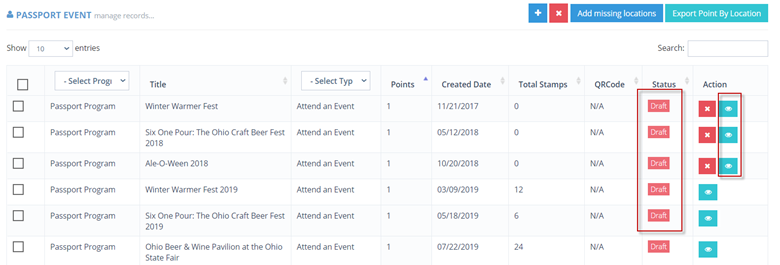How Can We Help?
Publishing/Unpublishing a Location from the Passport
Log into your Association Portal with your username (email address) and password.
On the left hand menu, under “Passport Program”, select “Passport Event List”
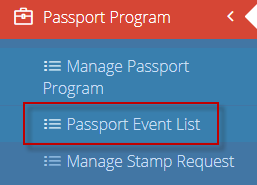
This will open the Passport Event Dashboard. All of the locations on this list that are marked with the “published” status are currently participating in the passport program and allow app users to receive stamps.
To unpublish a location from the passport (which will leave it in the “locations” tab and allow app users to search for it, but it will not be eligible for stamps or display the “stamp my passport” button), click the green icon in the action column.
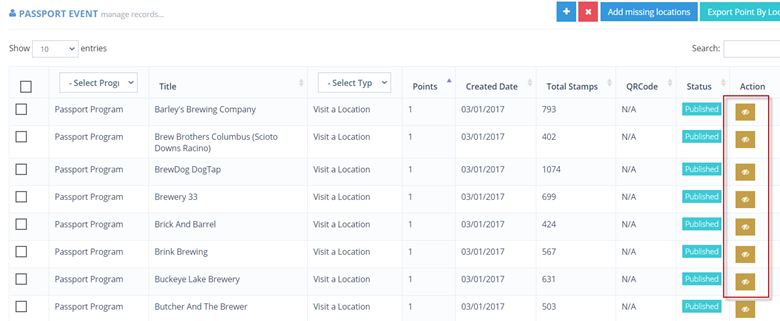
The status of this location will now show as “Draft” in the Status column.
To publish a location, simply follow the above steps and click the green button in the action column.