How Can We Help?
Publishing/Unpublishing a Product
Log into your Location Portal with your username (email address) and password.
On the left hand menu, under “Content Management”, select “Products”
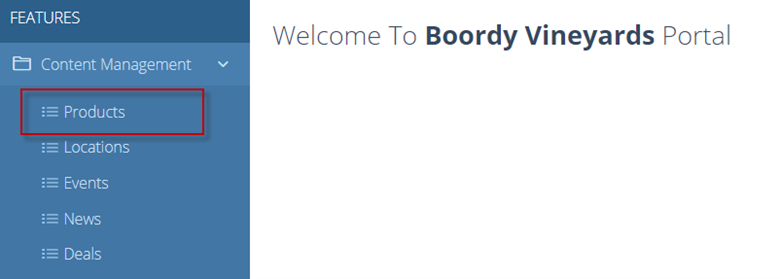
Locate the product which you wish to publish or unpublish by searching for it’s name in the dashboard or using the “Search” bar on the right hand corner.
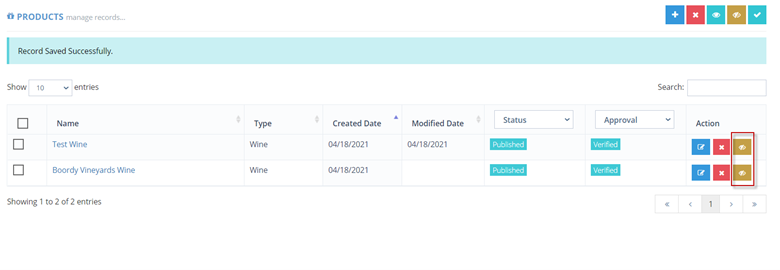
Simply click the golden “eye” icon to unpublish your product. You will see the status of your product turn to “Draft” with a “Record Saved Successfully” message along the top.
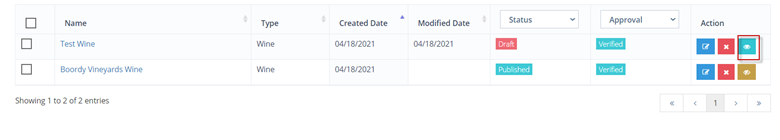
To publish a product that is unpublished, click the green “eye” icon. You will see the status changed to “published” with a “Record Saved Successfully” message on the top.

