How Can We Help?
Reports: Export App Users
If you’d like to learn more about your app users and their behavior or specific data, the new “Export Users” report is perfect for you. This report will generate:
- First Name
- Last Name
- Email Address
- Mailing Address (if applicable)
- Account Creation Date
- Active Points
- Total Lifetime Points
To get started, click on App User Management > Contacts.
This will open your App User Contacts Dashboard.
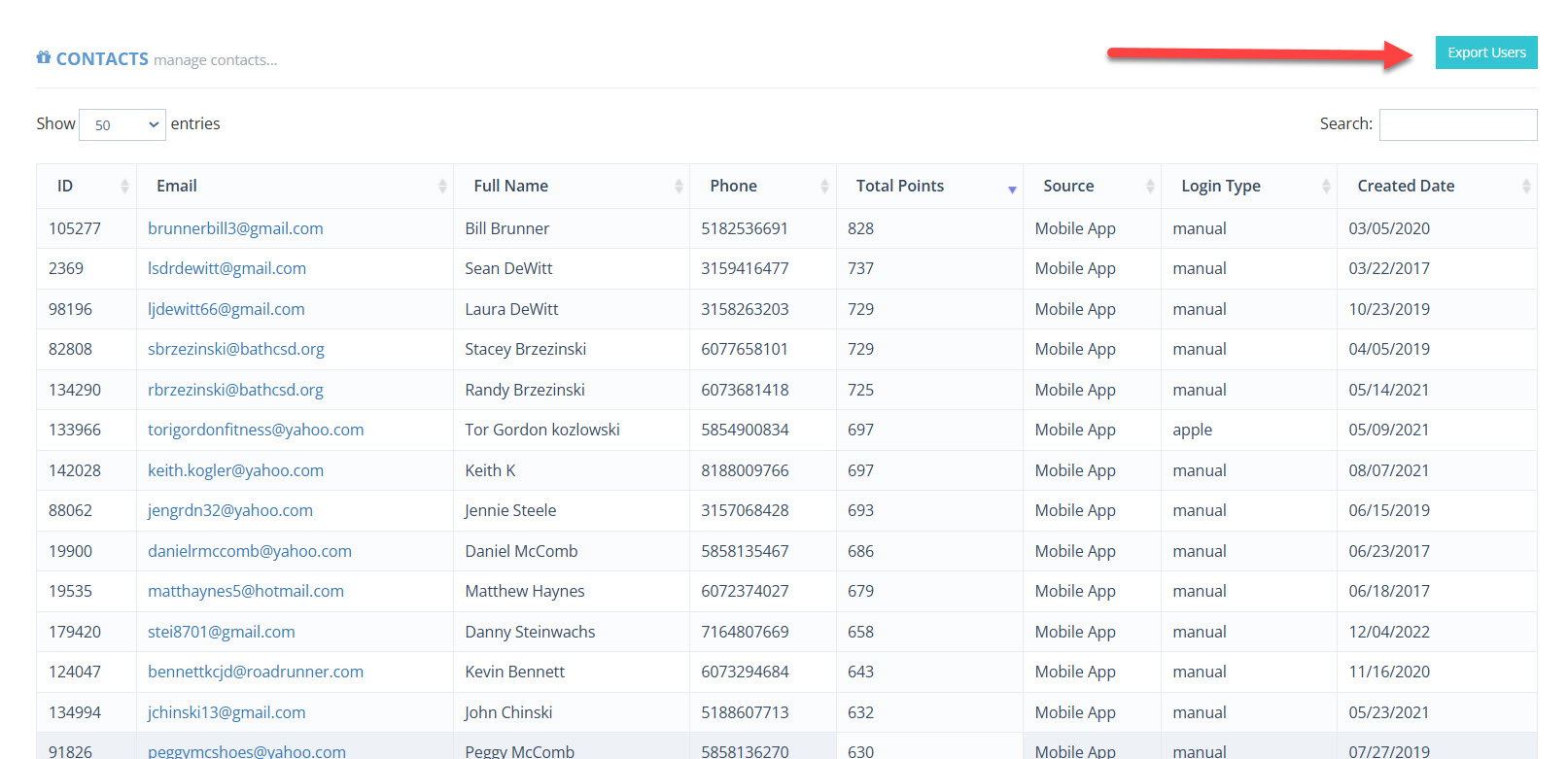
Click on the “Export Users” button on the top right corner.
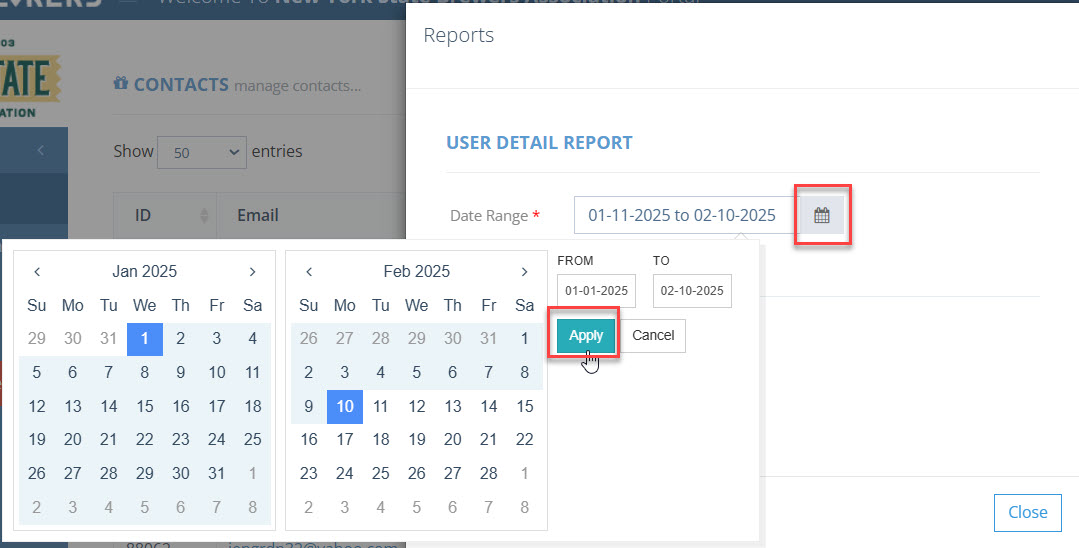
Click the calendar icon to select your start date and end date. Select “Apply” and “Generate Report”. Your report will immediately download and will be found in your “Recent Downloads” folder in your local File Explorer.

