How Can We Help?
Reports: Export Locations
If you’re looking for a spreadsheet/report that offers a wide variety of location based data, this report is for you! To download the most recent location report:
Navigate to Content Management > locations
Click “Export Locations”
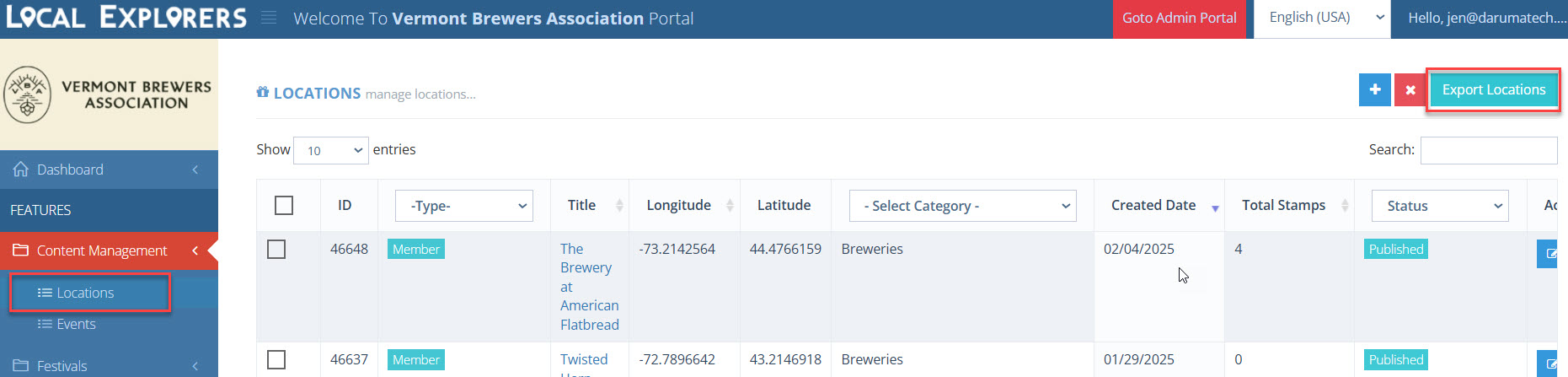
The report will download automatically to your Downloads section in your file explorer. This report will display:
- Location Name
- Location Category
- Total Stamp Count
- Email address (for Registered Member)

