How Can We Help?
Unpublishing a Location
Log into your Location Portal with your username (email address) and password.
On the left hand menu, under “Content Management”, select “Locations”
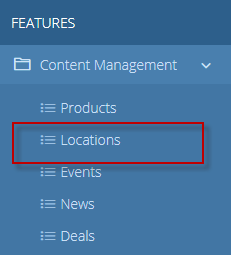
This will take you to the Locations Dashboard. To unpublish your location, click the golden “eye” icon.
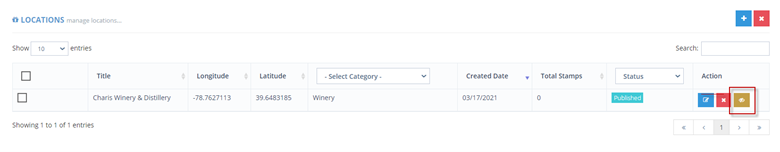
The status of your location will change from “published” to “drafted”.

