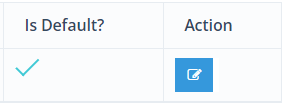How Can We Help?
Updating Payment Methods/Credit Cards
To update your payment method, simply log into your account using your username and password.
On the left hand menu, select “Settings” under Admin
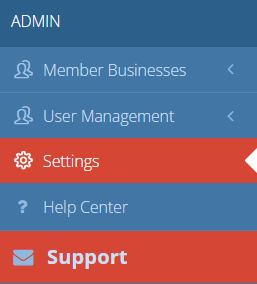
Click on the “Payment Method” Tab to view all cards on file.
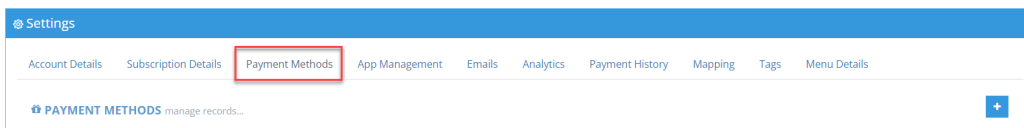
If you click the “Edit” icon next to your payment, you’ll see that some fields are “read only”. These fields cannot be edited. (Payment Type, Card Number and CVV).
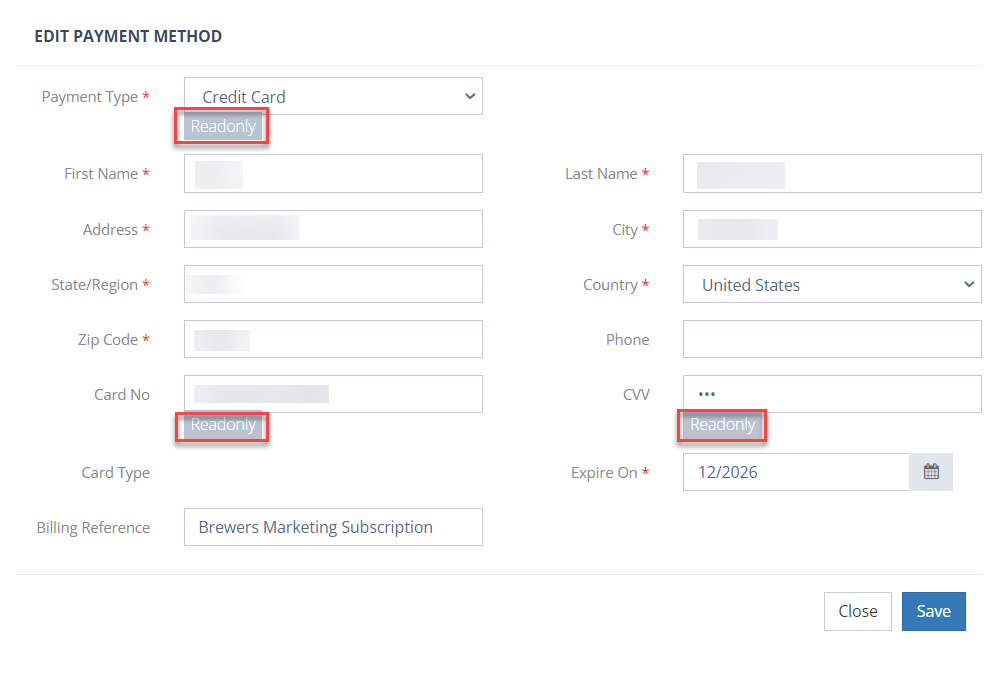
To add a new card, click the blue + sign in the top right corner (as seen above). Fill out all fields and click “Save and close”
Make sure that the new card is checked “is default” to ensure that the updated card is billed correctly.